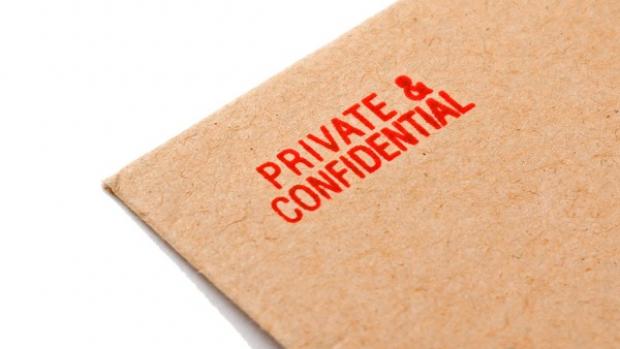
Private-browsing capabilities are baked into the internet browsers you use everyday. Here's why it's important...
As you browse the web, the internet remembers a lot of information for you, such as the sites you've visited.
Whichever web browser you choose to use - be it Google Chrome, Mozilla Firefox, Microsoft Edge or Apple’s Safari - it will remember the URLs of sites you visit frequently, the files you’ve downloaded, the data or “cookies” that track your activity on certain sites, what you’ve typed into search engines, and any account log-ins you’ve decided to store.
There may be times, however, when you don't want people with access to your computer to see this information. This is where private browsing comes in.
What is private browsing?
Private browsing capabilities are baked into the internet browsers you use everyday, although depending on which browser you use, the feature will have a different name. For example, Google Chrome’s private browsing tool is called Incognito, and the equivalent on Internet Explorer is called InPrivate mode.
Private browsing can keep your search history and other data somewhat secret as it allows you to browse the internet without saving any information onto your computer about which sites and pages you’ve visited. Private browsing on some browsers can also enable tracking protection, which prevents companies - such as the developers of your browser or the owners of the sites you visit - from tracking your browsing history across multiple sites.
Why use private browsing?
Public browsing can be useful in that your browser will save frequently-accessed sites, login details, browsing history, and so on, making it much easier to get to them again the next time round. However, there will come a time when you might not want that information readily available to anyone else, especially if you share your computer. Maybe you were visiting sites you’d be embarrassed to share, or you’re buying a present or planning a surprise for someone who uses the same computer? If you use your browser’s private mode, all your information disappears as soon as you close your browser, and the person using it next will have no idea what you were looking at.
Private browsing also comes in handy when using the internet to access your accounts in public spaces, such as a computer in a hotel lobby or library. While this always carries a certain amount of risk, private browsing can reduce it. If you have to check your email or sign into Facebook, it's still a good idea to use private browsing to make sure your activities vanish when you close the window and you don’t remain logged in on a public computer. Just think of how many Facebook messages you’ve sent in the past that you wouldn’t want the world to see!
There are many other reasons why you’d want to use private browsing mode; it’s not just about being paranoid someone will see what you were doing online.
For one, you can use it to log into multiple email, social network, or bank accounts at the same time, which might make work easier.
Ever accessed a website for the first time and they try to sell you things based on your past buying history? This is because public browsing saves your search history in the form of cookies, so search engines you use such as Google can save data collected from users to make ads more personalised, and promotions to things you were looking at earlier. With private browsing, you can minimise the amount of targeted advertising you’re exposed to.
Having the option to privately browse the web gives people the option to browse however they prefer, and having more control over your browsing is never a bad thing.
How to enable private browsing
These capabilities are built into everyday web browsers, including Google Chrome, Microsoft Edge, Apple's Safari, and Mozilla Firefox, which normally involves opening a new window in a mode that prevents data capture.
Depending on the browser you use, the private browsing tool will have a different moniker - Google Chrome has its 'Incognito' mode while Internet Explorer uses 'InPrivate'. Check out our how to enable private browsing mode guide to learn how to use the feature no matter what browser you are using.
But be warned...
If you’re concerned about who can see your online data, you should be aware that private browsing isn’t entirely safe. Between internet shopping, online banking, and the rise of cloud computing, our personal and financial details are ripe for the picking if they fall into the wrong hands. But private browsing alone won’t protect you against data theft; it's not like using a proxy.
It's still very possible to see what you've been doing even if you use private browsing all the time. Routers, firewalls, and proxy servers could be keeping tabs on your browsing activities, and private browsing mode won't get in the way of that.
EmoticonEmoticon